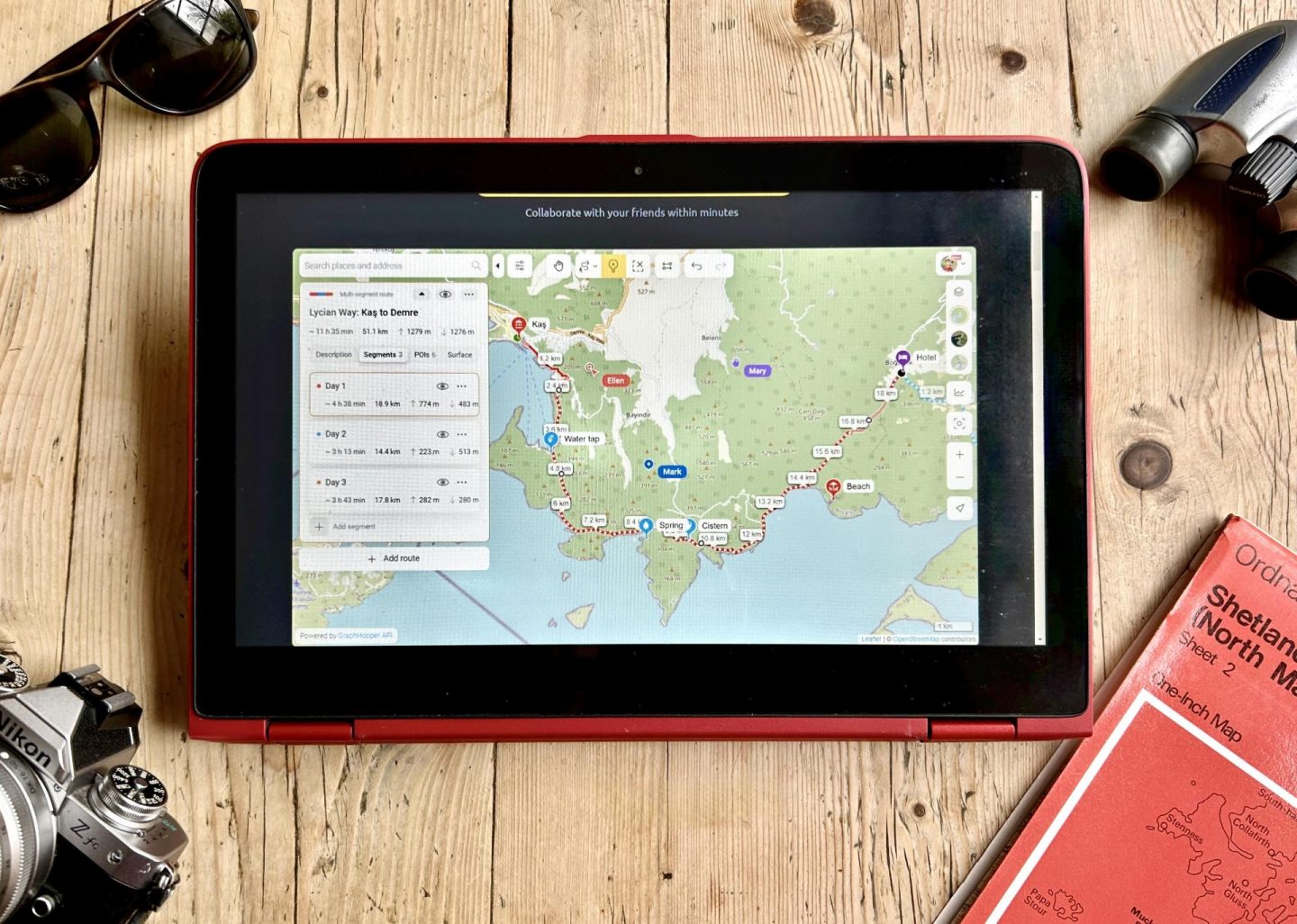
Review: MapMagic.app
How do you plan your adventures? Whether you’re at home wondering where you can walk from your doorstep or have just stepped off the plane in a brand new place and want to go exploring, it can be hard to know where to go beyond the beaten track. Enter MapMagic – I’ve been loving switching up my time outdoors by using this app to plan new routes.
MapMagic is a route planner designed for multi-sport use and is pleasingly easy and user-friendly to navigate. First, pick your adventure from hiking, mountain biking, road cycling, driving and river routes. I like that water routes on rivers are an option, unlike any other mapping software I’ve used – if you love to SUP or go on a swimming safari, you can plot and record trips by water as well as by land.
LAYER UP YOUR ROUTE
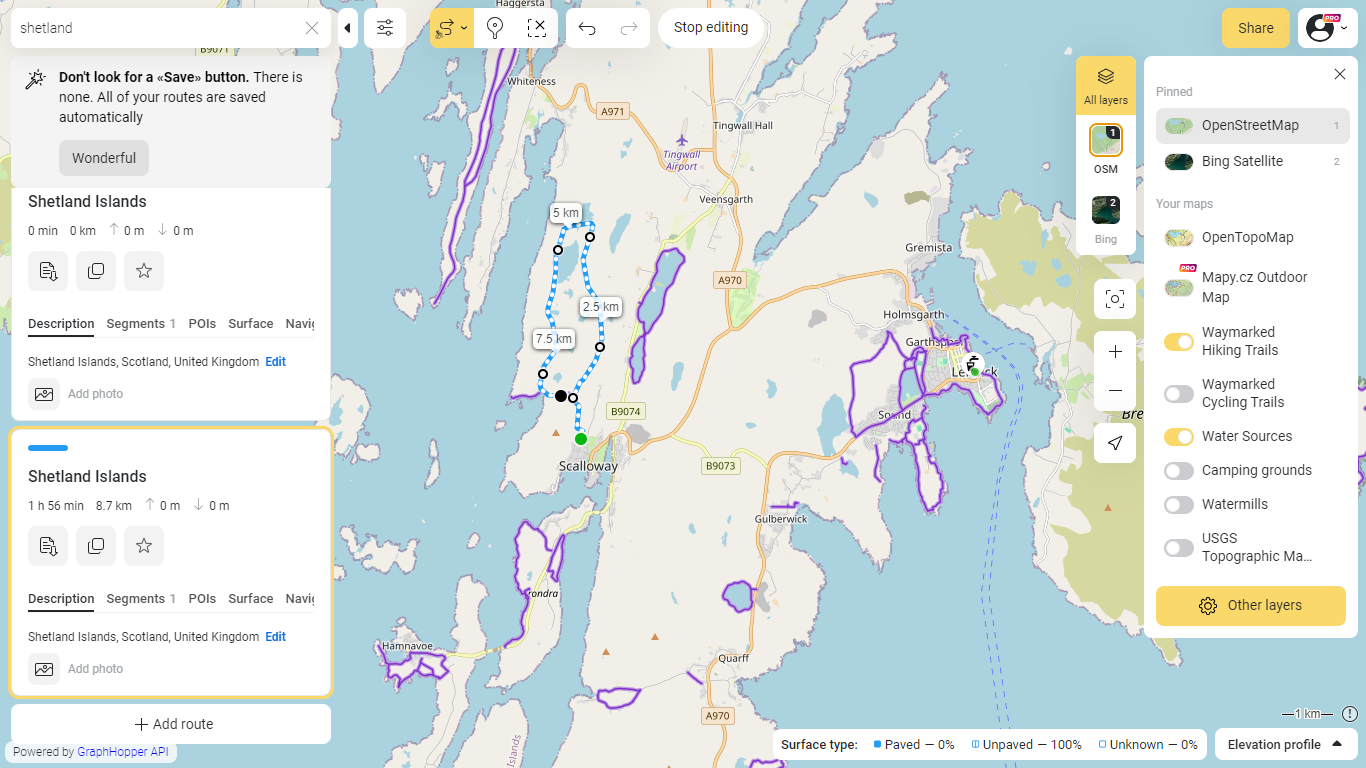
My favourite MapMagic feature is the sidebar, which lets you swap quickly between 65 map layers, adding hiking trails, cycling trails and even handy extras such as water sources to the map you’re looking at. These layers are customisable, so you can toggle in whatever points of interest you fancy from a list including everything from campsites to waterfalls. This saves loads of time cross-referencing where you can stop off, have lunch or stay the night on longer trips.
I also love how many new points of interest near me I’ve discovered. I moved to the Cotswolds last year and using MapMagic’s layers is a bit like a treasure hunt, showing me some great new bike routes and hiking trails I’d never found before. I have a camper van, and MapMagic has also made planning short road trips with plenty of pitstops to new campsites loads easier, too. It’s even better for new places – I’m headed to the Shetland islands for work this summer and using MapMagic is like having a guidebook in one interactive map.
GET NAVIGATING
Got your adventure all sorted? Your route is saved automatically to your profile and shows what proportion of your route is paved and unpaved, as well as elevation profile. You can also split longer trails into multi-day routes. Then you can share it or download the GPX file ready to use on your smartwatch or your phone, with an option to send it straight to your Garmin. Routes can be made public or private and you can even live-collaborate with friends on your next weekend away. And if you aren’t sure if all this is for you, you can try creating a free route to experiment with how MapMagic works.
